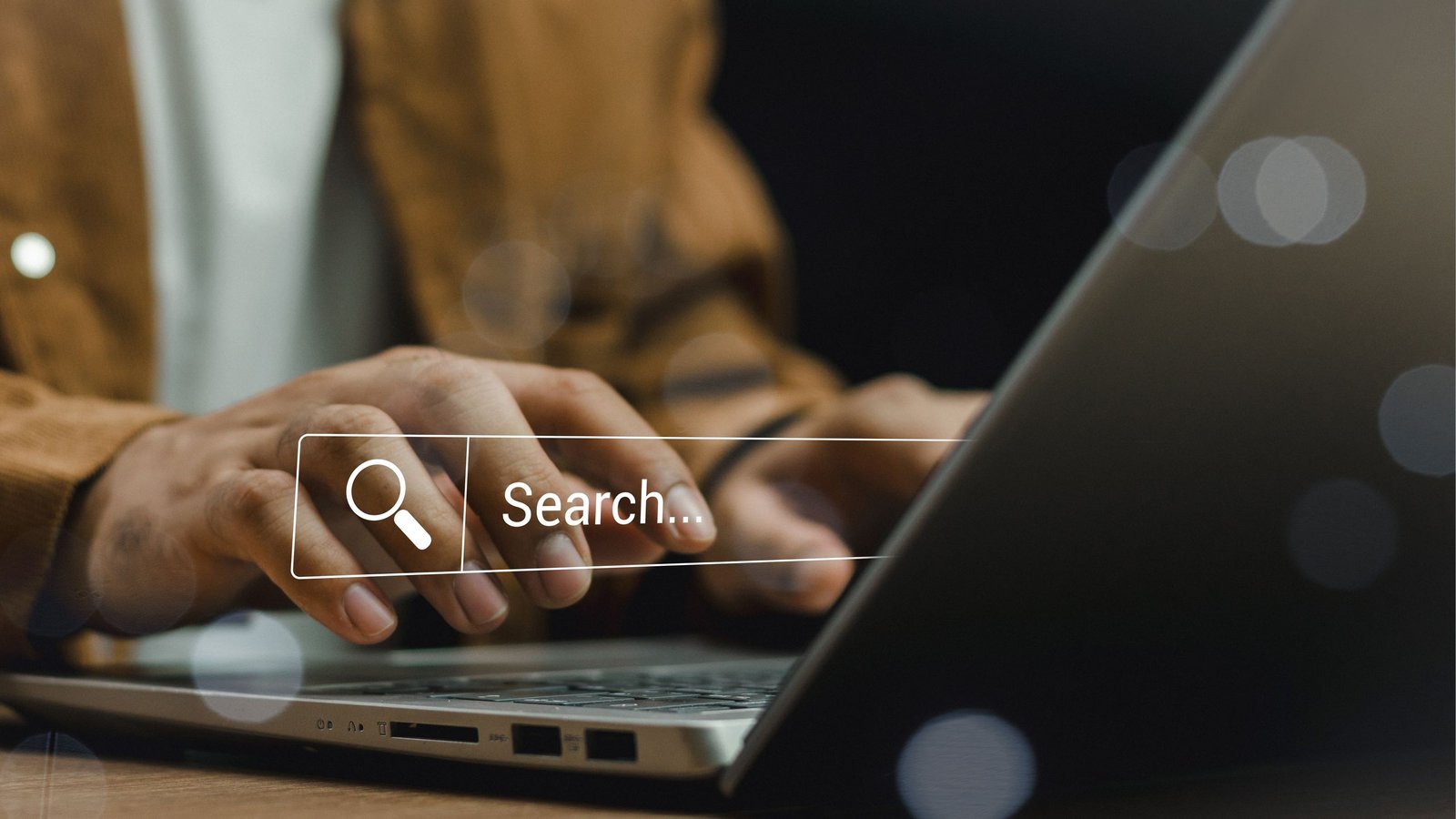Your website remains buried on page two of Google results while competitors get the traffic you deserve. You are losing potential customers every day. The problem isn’t always your content or your business, the problem is that you’re not using the right tools to optimize for search engines.
Most business owners think that SEO requires expensive third-party subscriptions or technical expertise. But the best website builder platforms pack powerful customization tools right into the platform. These integrated solutions can transform your search visibility without breaking the bank.
We’ll explore seven game-changing SEO tools that are built into popular website builders like Wix, Hostinger, or Squarespace. You’ll learn how to take advantage of these features to climb search rankings and attract more organic traffic to your site.
Website builders have evolved far beyond simple drag-and-drop editors. They integrate sophisticated SEO tools that often rival standalone optimization software. They also eliminate the need for multiple subscriptions, simplifying your customization workflow.
Some website builders now offer everything from AI-powered metadata and XML sitemap generation to detailed site auditing capabilities. Platforms like Wix, WordPress, and Webflow lead the pack with robust SEO toolkits that help users achieve professional-level optimization without technical expertise.
1. XML Sitemap Generator
XML sitemaps act as a roadmap to your website for search engines. These files list all the important pages on your site and provide important metadata such as last modification dates and page priorities. Search engines use this information to crawl your site more efficiently and understand your content structure.
Modern website builders automatically generate and update XML sitemaps whenever you add or modify pages. This automation ensures that search engines always have the latest information about your site’s structure. Platforms like WordPress, Wix, and Squarespace create these sitemaps without any manual intervention, then submit them to Google Search Console for instant indexing.
The benefits of SEO are substantial. Sites with properly configured XML sitemaps experience faster indexing of new content and better crawling of deeper pages that might otherwise be ignored. This translates into better search visibility and quicker recognition of your fresh content by search engines.
2. Keyword Researcher
Built-in keyword research tools help you find out what your audience actually searches for. These tools analyze search volume, competition levels, and related terms to guide your content strategy. Some website builders now integrate with professional keyword databases to provide enterprise-level insights.
Wix’s partnership with SEMrush provides comprehensive keyword data directly within the editor interface. You can research keywords, analyze search trends, and optimize content without leaving the website builder. This integration shows search volume, difficulty score, and related keyword suggestions right where you are creating content.
The real power lies in real-time optimization guidance. These tools suggest relevant keywords as you write and help you maintain optimal keyword density. This prevents keyword stuffing and ensures that you naturally cover important search terms throughout your content.
3. Website Auditor
Comprehensive site auditing tools scan your entire website for SEO issues that could hurt your rankings. They check for broken links, duplicate content, missing meta tags, and technical issues for which search engines penalize. Modern website builders include automated auditing that runs smoothly in the background.
Advanced auditing features analyze page loading speed, mobile responsiveness, and core web vitals metrics. Webflow Optimize checks the technical SEO health of your site to provide specific recommendations for improvement. Its new AI can identify issues like oversized images, poor code hygiene, missing alt tags, and server response issues.
The auditing process generates detailed reports with prioritized action items in moments. Each issue includes an explanation of why it’s important and step-by-step instructions for fixing it. This enables non-technical users to solve complex customization problems without hiring developers.
4. AI Heatmapping
AI-powered heatmapping tools reveal how visitors interact with your website pages. These tools track click patterns, scroll behavior, and attention zones to show which elements engage users most effectively. Their behavioral data directly impacts your SEO through better user experience metrics.
Modern heatmapping tools, like the Hostinger website builder, leverage artificial intelligence to predict user behavior and automatically identify opportunities for optimization. It can predict where visitors will focus their attention before you publish your pages. This helps you design more effective layouts from the start, but the best part is that you don’t need to run any third-party trackers on your site to do this.
Search engines consider user engagement signals when ranking pages. Sites with better click-through rates, longer session durations, and lower bounce rates rank higher. AI heatmapping helps you optimize these metrics by showing where your pages succeed or fail in capturing visitor attention.
AI-powered metadata generators create engaging titles and descriptions that increase your search click-through rates. These tools analyze your content and generate SEO-friendly meta tags that accurately represent your pages while incorporating target keywords. This saves hours of manual customization work.
Advanced metadata generators consider character limits and keyword placement to create descriptions that perform well in search results. For example, Wix has an AI text generator built into the SEO settings pages that lets you create headlines and descriptions with just one click.
Well-optimized meta descriptions can improve click-through rates, plus they also signal to search engines the nature and topic of your content. They affect search rankings, click-through percentage, on-site engagement, and bounce rates.
6. SEO Optimizer
Built-in SEO optimizers provide real-time guidance as you create content. These tools analyze your posts and pages for keyword usage, readability, authority markers, and search intent. They make suggestions for search performance in real time as you type.
Advanced optimizers use TF-IDF analysis to recommend the top relevant keywords and phrases used by top-ranking pages. Website builders like WordPress and Wix integrate with SEO platforms like Yoast or SEMrush that offer it for free. You get immediate feedback on title tags, headings, internal linking, and content structure.
The optimization report also covers technical SEO elements like schema markup implementation and canonical tag management. They automatically apply structured data to help search engines better understand your content. This improves your chances of appearing in rich snippets and other advanced search features.
7. Page Speed Analyst
Page speed analyzers integrated into website builders continuously monitor your site’s loading performance across different devices and connection speeds. These tools identify specific elements that slow down your pages and provide actionable recommendations for improvement. Speed optimization directly impacts both user experience and search rankings.
Modern analysts evaluate the core Web Vitals metrics that Google uses for ranking decisions. The tools measure the largest content-filled paint, first input delay, and cumulative layout shift to ensure that your pages meet Google’s performance standards. They also include automatic optimizations like image compression and code minification to improve these scores.
For example, Wix offers a dedicated site speed dashboard that tracks your loading speeds over time based on actual user experience. Meanwhile, both WordPress and Webflow offer built-in features and third-party integrations that can minify your site’s JavaScript, CSS, and file size to reduce load times.
Most website builders provide SEO tools that handle the basics well. But dedicated platforms like SEMrush and Ahrefs offer far more sophisticated capabilities for competitive analysis and advanced optimization. They have huge keyword databases, superior backlink analysis algorithms, and detailed competitive intelligence that website builders can’t compare to.
SEMrush tracks over 25 billion keywords across 142 geographic databases. Ahrefs still maintains one of the largest backlink indexes on the web. Website builders usually provide good keyword suggestions and competitive insights. But professional SEO platforms also include advanced features like rank tracking, content gap analysis, or historical keyword popularity data.
Consider upgrading to a dedicated SEO tool when you’re competing for highly competitive keywords or running multiple websites. They are especially valuable for agencies, established businesses, or anyone managing SEO across multiple domains.
But the investment is only worthwhile if organic traffic generates significant revenue for your business. Professional SEO tools typically cost $99-$300 monthly, but they can identify opportunities worth thousands in additional traffic. If you’re starting or managing a single website with a local focus, website builders provide ample functionality without extra expense.
Most growing businesses benefit from starting with built-in tools and then upgrading when limitations arise. Website builders are great at automating technical SEO with guided optimization prompts. But they stumble when researching specific keyword data or diagnosing complex technical issues.
Which website builder is best for SEO?
Wix is the top SEO-friendly website builder for most users in 2025, combining extensive customization tools with a beginner-friendly UI. It integrates SEMrush keyword research directly into its editor, along with AI-powered metadata generation and a dedicated SEO learning hub for expert-led webinars.
WordPress still remains a powerhouse choice for advanced users and content-heavy sites. Its robust plugin ecosystem, including Yoast SEO and RankMath, provides unmatched customization and control over SEO. But, WordPress also requires significant technical knowledge and ongoing maintenance, as well as additional subscription costs for each plugin you use.
Webflow and Squarespace take a middle ground, offering more design flexibility than Wix while maintaining a user-friendly interface. Webflow is one of the best website builders for agencies and offers developer-level control over technical SEO elements, but doesn’t give as much guidance. Squarespace is good for mobile optimization and automatic schema markup, but doesn’t suggest meta descriptions or article titles.
Wix wins for most users because it eliminates the complexity barrier that prevents effective SEO implementation. It automates technical requirements like XML sitemaps and SSL certificates while providing actionable guidance through its SEO wizard. With integration of professional tools like SEMrush and Google Business Profile, it is one of the best small business website builders, providing enterprise-level insights without the complexity.